Numbers Game Changer: Best Client Portals for Accounting Firms
Discover the best Client portal for accounting firms. Boost security, efficiency, and client collaboration with our top 7 ...
Discover the best Client portal for accounting firms. Boost security, efficiency, and client collaboration with our top 7 ...

Client portal for accounting solutions are changing how firms manage client relationships and secure data. Here's what you need to know:
What is a Client Portal for Accounting?
Key Benefits:
Leading platforms are trusted by over 10,000+ firms, processing 400k+ e-signatures and 250k+ invoices monthly. Yet, many firms struggle with client adoption. Today's clients expect a seamless digital experience, but as one Reddit user noted, they resist logging into yet another platform. This highlights the critical balance between security and user experience.
I'm Ryan T. Murphy, founder of UpfrontOps. Over 12 years, I've helped 32 companies streamline operations with smart automation, including implementing client portal for accounting solutions that firms and their clients actually use. My experience turns client communication chaos into organized, efficient processes.
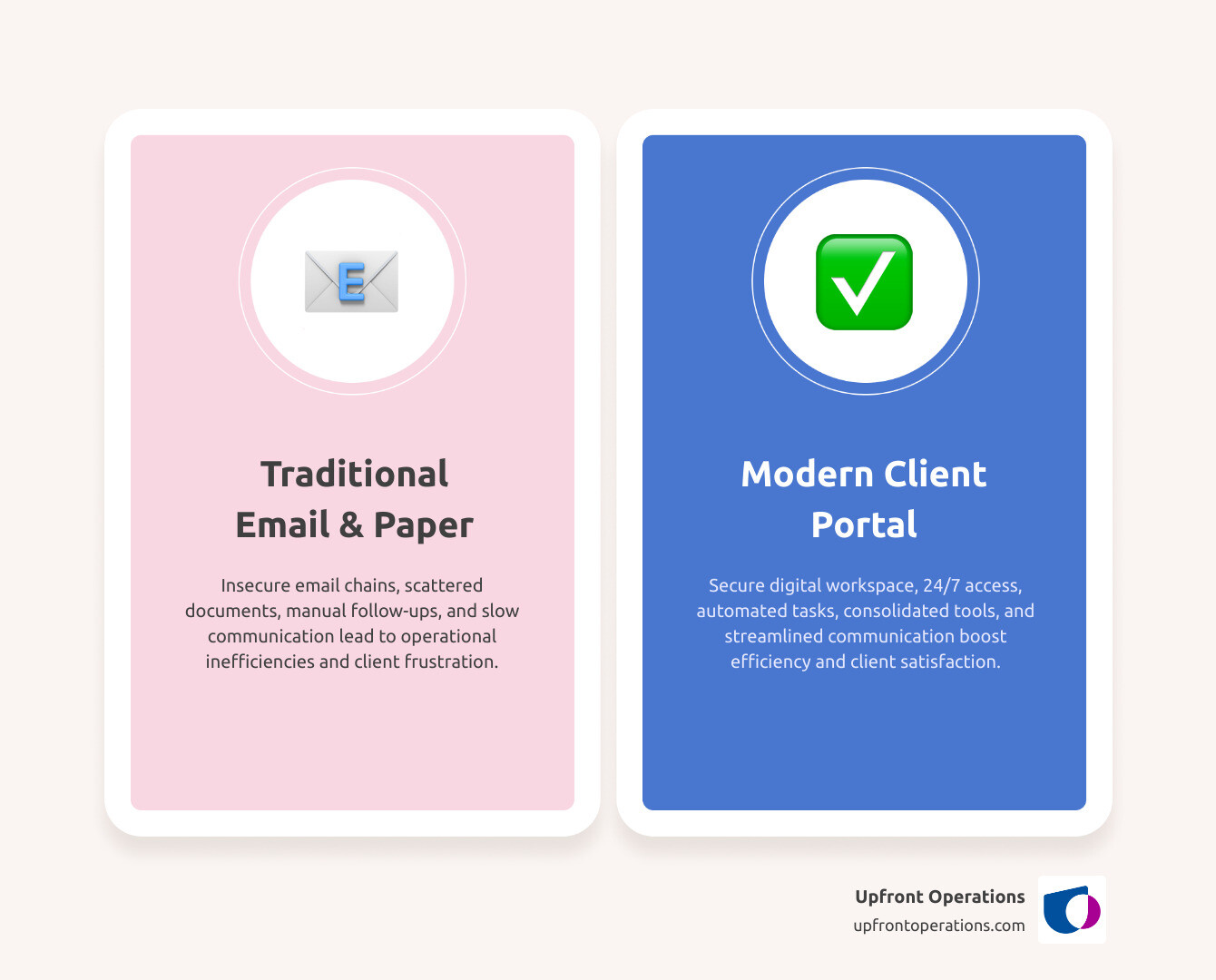
If you're still managing client work through email, you're working harder than you need to. A client portal for accounting is a strategic upgrade that brings massive efficiency gains.
Automated Efficiency and ConsolidationStatus-check emails that interrupt your workflow disappear when clients have 24/7 access to project updates and documents. Automated reminders handle the heavy lifting of chasing down missing W-2s or bank statements, freeing up your team to focus on billable work. Many firms also report significant savings by consolidating 10+ different tools into a single platform like Canopy, cutting software spend by an average of 40%.
Serious SecurityWhen handling sensitive financial data, email is no longer sufficient. Modern portals offer 256-bit encryption—the same level banks use—and multi-factor authentication (MFA) to make unauthorized access nearly impossible. This robust security framework is essential for protecting data and ensuring CCPA compliance and adherence to other privacy regulations. Your clients' information stays protected in transit and at rest, safeguarding your firm's reputation.
A Superior Client ExperienceToday's clients expect a seamless digital experience. A branded portal provides just that, allowing them to upload files, e-sign documents, and even handle QuickBooks transaction categorization without a single email. These 24/7 self-service features are a win-win: clients get the convenience they want, and you reduce routine administrative tasks.
However, challenges like "portal fatigue" are real. Some clients may resist the initial change, citing the hassle of another login. The key is choosing a user-friendly solution that balances top-tier security with a simple, intuitive experience.
Choosing the right client portal for accounting is like picking a business partner. After helping dozens of firms, I've identified the features that separate game-changers from disappointments.
Secure Document Management: Look for unlimited storage, smart folder organization, and audit trails that track every file interaction. 256-bit, bank-level encryption should be standard.
E-Signatures: Integrated, legally binding electronic signatures with detailed audit trails (IP address, timestamps) are non-negotiable.
Secure Messaging: Centralize client communication into organized, searchable conversations, eliminating chaotic email threads.
Deep Accounting Software Integrations: Your portal must connect with your core tools. Look for deep QuickBooks integration or broad connectivity through Zapier to automate workflows.
Integrated Invoicing and Payments: Allow clients to view invoices and make credit card or ACH payments directly within the portal to improve cash flow and reduce accounts receivable.
White-Label Branding: A custom-branded portal with your firm's logo and colors reinforces your professional image and builds client trust.
Mobile App Access: A dedicated iOS and Android app is critical for client adoption, allowing them to manage tasks and upload documents from anywhere.
Custom Workflows & Task Management: Ensure nothing falls through the cracks with customizable workflows for everything from client onboarding to month-end close.
Bank-Level Security & Audit Trails: The foundation of it all. Multi-factor authentication, role-based permissions, and comprehensive audit logs protect your firm and your clients.
Now that we know the 'why' and 'what,' let's explore the top solutions available today. We've analyzed industry insights and user feedback to highlight the best-fit scenarios for each.
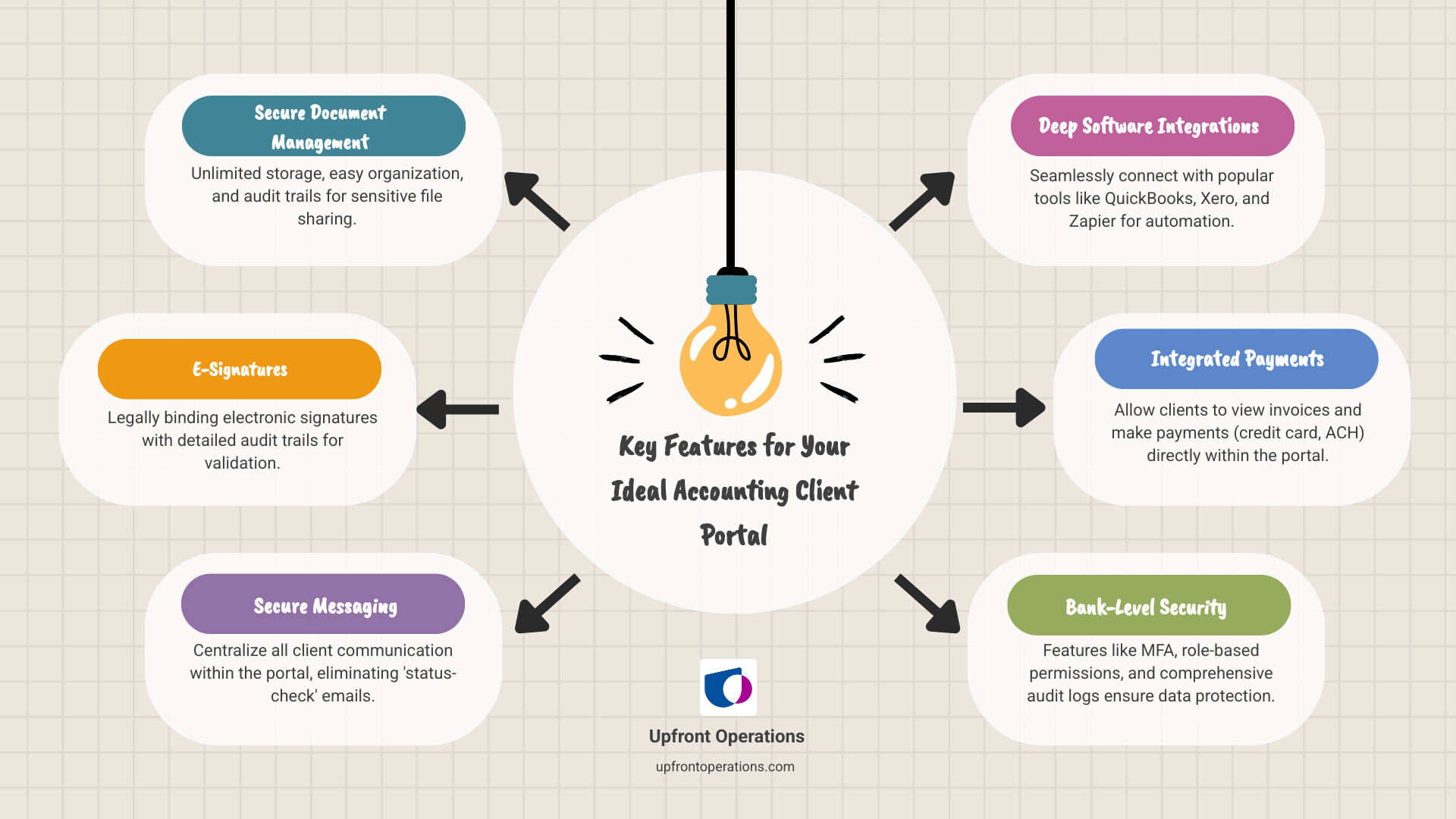
| Portal Name | Pricing Model | Key Integration | Best For |
|---|---|---|---|
| TaxDome | Per-user (demo req) | Comprehensive internal CRM | Firms consolidating tech stack |
| Canopy | Modular (base fee) | Practice Management Suite | Firms focused on integrated PM |
| Client Hub | Per-firm user | QuickBooks, Xero, Zapier | Bookkeeping firms, AI-powered efficiency |
Best for: Firms wanting to consolidate their tech stack and manage their practice from a single platform.
TaxDome aims to be the complete operating system for your firm. Trusted by 10,000+ firms, it integrates client management, revenue operations, and firm management into one platform. Its white-labeled portal and mobile app streamline everything from documents to billing, helping firms reduce software bloat.
Best for: Firms focused on deep practice management integration and a modern user experience.
Canopy is a firm-wide operating system designed to "unclunk your accounting firm." Its client portal is part of a broader practice management suite, ensuring seamless data flow. It features a modern interface, AI capabilities, and essential tools like IRS transcript retrieval.
Best for: Bookkeeping firms and those offering client accounting services, especially those using QuickBooks or Xero.
Client Hub integrates workflow, documents, and a client portal with a strong focus on month-end reviews. Its "AI superpowers" help draft emails and generate workflows, with firms reporting an average 40% cut in software spend. Its simple pricing includes unlimited clients and storage.
Best for: Firms specializing in month-end close services and standardizing review processes.
Keeper is a bookkeeping practice management software built to close books faster. Its client portal is central to its workflow, enabling seamless communication and automated file review. It helps identify coding errors, track vendors for 1099s, and deliver custom reports.
Best for: Firms prioritizing easy payments, client adoption, and a custom-branded experience.
Mango's portal is designed to be "Your Customers Will Like and Use." It excels at simple, secure payment processing (credit card/ACH) and emphasizes custom branding. With 256-bit encryption, it helps firms improve cash flow while ensuring compliance.
Best for: Firms needing robust, secure document management, especially those using specific tax software.
SmartVault is a long-standing solution for secure document management. Its strength is granular security controls and integrations with tax software like Lacerte and ProSeries, making it a natural choice for tax-focused firms needing a secure alternative to email.
Best for: Team-centric firms focused on internal collaboration and workflow automation.
Karbon is a practice management platform that excels at streamlining internal workflows. Its client portal is an effective feature for managing client tasks and secure messaging. Its strength is organizing team workloads and ensuring no task is missed.
You've selected the perfect client portal for accounting, but will your clients use it? Getting clients to adopt a new system requires a strategic approach, as they are often comfortable with email and wary of new passwords. With the right plan, you can turn even tech-resistant clients into portal enthusiasts.
Communicate the 'Why': Don't just tell clients to use the portal; explain what's in it for them. Frame it around superior security for their sensitive data and the convenience of 24/7 access to their information in one place.
Make Onboarding Painless: A client's first experience is critical. Provide short video tutorials (under two minutes) for common tasks, offer one-click access links, and consider a brief walkthrough call for key clients.
Choose a User-Friendly Portal: This is crucial. If the portal is clunky or confusing, clients will abandon it. Prioritize solutions designed with the end-user in mind.
Emphasize Mobile App Access: Your clients are on their phones. A robust mobile app makes the portal feel accessible and natural, dramatically boosting usage.
Lead by Example: Use the portal consistently for all client communication. When a client emails you, respond through the portal to gently redirect them.
Use Automated Reminders: Let the system send gentle nudges about pending requests. This is less intrusive than manual nagging and reinforces the portal as the central hub for communication.
Making the transition feel effortless while demonstrating clear value is key. When clients see the portal makes their life easier and their data safer, adoption becomes a natural choice.
When firms consider implementing a client portal, a few key questions always come up. Let's address the most common concerns.
Yes, by a significant margin. While encrypted email is better than nothing, a dedicated client portal for accounting offers layered security that email can't match.
Pricing for client portal for accounting solutions varies, but most fall into a few common models:
Yes, but success requires a deliberate strategy. Client adoption hinges on three key factors:
Choosing the right client portal for accounting is more than a software decision—it's a strategic move to redefine your firm's operations. It's the digital backbone connecting every client interaction, from initial document requests to final payments.
The benefits are clear: improved security protects your firm's reputation, operational efficiency frees up your team for high-value advisory work, and a superior client experience builds stronger, more professional relationships.
However, the real ROI comes from integrating the portal into a cohesive operations strategy. A portal works best when supported by streamlined workflows, automated follow-ups, and clear communication processes. This is where Upfront Operations excels.
Just as a client portal centralizes your client data, we help businesses streamline their entire client management ecosystem. Our on-demand approach provides expert-level support precisely when you need it. Whether you need help building integrated workflows between your portal and CRM, optimizing your client onboarding process, or implementing automated communication, our fractional sales operations experts turn technology into a true competitive advantage.
Ready to make your client portal a cornerstone of your growth strategy? Learn more about our services and find how our on-demand operations support can help you build a seamless, efficient client experience.