Set It and Forget It: Building Smart Automated Follow-Up Systems
Master Automated follow-up workflows. Boost sales, save time, and engage leads effectively with expert strategies and tools.
Master Automated follow-up workflows. Boost sales, save time, and engage leads effectively with expert strategies and tools.

Let's face it: manual follow-ups are a drain on your sales team. The time spent chasing leads and juggling reminders is time not spent closing deals. This manual grind leads to delays, inconsistent messaging, and dropped leads. The statistics are stark: 80% of sales require 5-12 follow-ups, yet 44% of salespeople give up after just one attempt. That's a massive gap where revenue disappears.
This is where automated follow-up workflows change the game. These are pre-programmed sequences of messages triggered by specific actions, delivering timely, personalized communication without manual effort. The impact is staggering: automated workflows can generate 320% more revenue than non-automated campaigns, all while your team focuses on high-value conversations.
I'm Ryan T. Murphy, founder of UpfrontOps. Over the past 12 years, I've helped dozens of companies implement smart automation that cuts wasted time and open ups new revenue. In this guide, I'll show you how to build a follow-up system that works for you, 24/7.
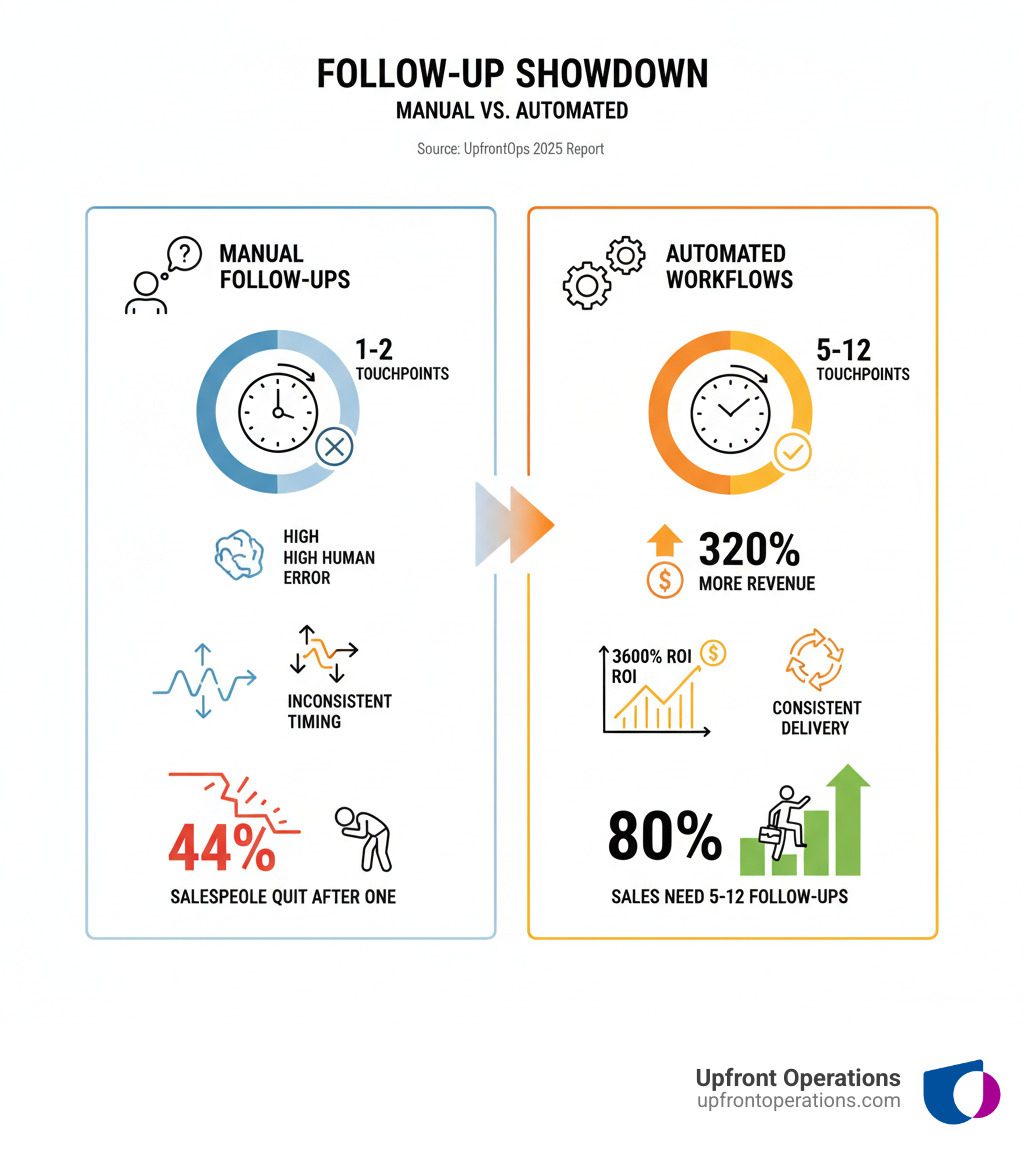
Imagine a tireless assistant who never forgets a lead, works 24/7, and delivers perfectly timed, relevant messages. That's what automated follow-up workflows do for your business. They are pre-built sequences of emails or tasks triggered by specific actions, like a customer downloading a guide or making a purchase. Instead of manually tracking every interaction, the system handles it all.
The numbers are compelling. While email marketing alone delivers an incredible 3600% ROI, automated workflows boost those results, generating 320% more revenue than non-automated campaigns. Automation doesn't just save time; it dramatically boosts your bottom line.
Manual follow-ups are inefficient and prone to error. Key issues include inconsistent messaging, a massive time drain on your sales team, and constant human errors like typos or forgotten attachments. The most damaging problem is missed opportunities. With 44% of salespeople quitting after one attempt—despite most deals requiring 5-12 follow-ups—countless potential deals are abandoned simply because manual processes fail.
Automated follow-up workflows turn these pain points into advantages. They save an immense amount of time, allowing your team to focus on building relationships instead of administrative tasks. Automation ensures every lead receives consistent, on-brand nurturing and enables personalization at scale by using contact data to tailor messages. You also gain invaluable data-driven insights to optimize your strategy. The result? Increased sales conversions and a system that engages leads around the clock.
| Feature | Manual Follow-Ups | Automated Follow-Up Workflows |
|---|---|---|
| Consistency | Inconsistent, prone to human error | Highly consistent, always on-brand |
| Efficiency | Time-consuming, tedious, low scalability | Saves time, highly efficient, scalable to thousands |
| Personalization | High effort for individual personalization | Personalized at scale using dynamic content |
| Timing & Frequency | Often delayed, irregular, easily forgotten | Precise, timely, optimized for engagement |
| Data & Optimization | Difficult to track, limited insights | Comprehensive tracking, data-driven optimization |
| Conversion Impact | High risk of missed opportunities (44% quit after 1) | Significantly boosts conversion rates (320% more revenue) |
| Resource Dependency | Relies heavily on human memory and effort | "Set it and forget it" – works while you sleep |
| Customer Experience | Can be hit-or-miss, reactive | Proactive, engaging, smooth customer journey |
The beauty of automation is that it handles the heavy lifting while maintaining a personal touch. For businesses that need these systems implemented without hiring a full-time operations person, on-demand CRM management services can build and optimize your entire follow-up engine.
Building an effective automated follow-up workflow is a strategic process, not a mystical art. It's about creating a system that turns cold leads into warm conversations while you focus on growing your business.
Before you build anything, know what you want to accomplish and who you're talking to. A generic workflow is an ineffective one. Define your primary goal: is it lead nurturing (guiding new leads to a demo), customer onboarding (helping new users find value), or re-engagement (winning back inactive contacts)? Each goal requires a unique approach.
Next, segment your audience. Don't send the same message to everyone. Group contacts based on behavior (pages visited, content downloaded), firmographics (industry, company size), or purchase history. The more targeted your segments, the more relevant your messaging will be.
Visually map out the contact's journey. What event triggers the sequence? What's the first message? What happens if they click a link versus if they don't? A simple flowchart clarifies the logic.
For sequence length, data shows that 4-7 follow-ups often achieve the highest reply rates. Space your messages thoughtfully—a touchpoint every few days feels helpful, while daily messages feel aggressive.
When crafting content, use personalization tokens (like first name or company) to show you're paying attention. Your subject line is critical, as it's often the only thing someone reads before deciding to open, so keep it short and intriguing. Finally, every email needs a single, clear call-to-action (CTA). Tell them exactly what you want them to do next.
Your automation platform should integrate seamlessly with your CRM. Popular tools like HubSpot, ActiveCampaign, and Smartlead.ai offer powerful workflow builders, while others like Mixmax integrate directly into your inbox. For more comprehensive sales engagement, platforms like Reply.io and Outreach are excellent choices.
Regardless of the tool, CRM integration is non-negotiable. Your CRM is the single source of truth for customer data, and without it, you can't personalize effectively or track results. Setting up a foundational CRM is the critical first step.
If your CRM needs optimization or you're starting from scratch, our on-demand CRM management services provide expert help exactly when you need it. We'll build the rock-solid foundation your automation needs to succeed, without the cost of a full-time hire.
Different goals require different automated sequences. Sending a generic follow-up to everyone is a recipe for low conversion rates. The key is to match the right sequence to the right stage of the customer journey. Here are five highly effective workflows that consistently drive results.
This sequence builds trust and guides new leads toward a purchase. It's a gentle, educational conversation, not a hard sales pitch.
Acquiring a customer is only half the battle. This sequence ensures they use your product and see its value quickly, reducing churn.
Some leads and customers will inevitably go cold. This sequence is your chance to win them back before they're gone for good.
This is a revenue-generating powerhouse. Post-purchase emails can dramatically increase customer lifetime value. In fact, McKinsey reports that cross-selling can boost sales by 20% and profits by 30%.
Events and webinars create a burst of engagement. This sequence capitalizes on that energy before it fades.
Setting up these workflows can be complex. If you need expert help without the overhead of a full-time hire, our on-demand CRM management services can build and optimize these powerful sequences for you.
Setting up workflows is the first step; optimizing them is where the magic happens. To make your automation effective, it must feel personal, timely, and genuinely helpful. Here's how to achieve that human touch at scale.
Automation should never feel robotic. The best workflows are indistinguishable from a personal email. Use dynamic content from your CRM to insert details like company name, industry, or a recently viewed product. Go further with behavior-based triggers—if someone visits your pricing page, send a follow-up that acknowledges their interest. Always write in a conversational tone. Read your email aloud; if it sounds like a machine wrote it, rewrite it.
The "when" and "how often" of your emails are just as important as the "what." A/B test send times to find when your audience is most receptive. For cadence, data suggests sequences with 4-7 follow-ups get higher reply rates. Space them out to avoid overwhelming prospects. Most importantly, always pause sequences on reply. Nothing destroys credibility faster than an automated message sent after a person has already responded.
Artificial intelligence is changing workflows from static sequences into adaptive systems. Use AI for message generation to help draft personalized emails or for predictive lead scoring to identify which prospects are most likely to convert. This allows your team to focus on the highest-value leads.
At the same time, compliance is non-negotiable. Ensure you have explicit GDPR consent for EU contacts and that all commercial emails comply with the CAN-SPAM Act, which requires a physical address and a clear unsubscribe link. Respecting unsubscribes protects your sender reputation and brand image.
If you need help building a compliant, AI-powered system, Upfront Operations provides fractional sales operations experts who can design and manage your entire automation infrastructure.
Once your automated follow-up workflows are running, the job shifts to monitoring and optimization. Tracking performance and avoiding common mistakes are key to long-term success.
Track these metrics to measure effectiveness:
Avoid these common traps:
How many follow-up emails are too many?For cold outreach, 4-12 emails over 1-2 months is a common range. The key is to add value with each touchpoint and stop the automation immediately once you get a reply.
Can I automate follow-ups on platforms other than email?Yes. Modern tools integrate with LinkedIn, SMS, and other platforms, allowing you to create multi-channel sequences that reach prospects where they are most active.
How do I make my automated emails not sound like a robot?Use a conversational tone, personalize with specific details beyond just a name (like referencing their actions), and focus on providing value in every message. Write like you're talking to one person.
Automated follow-up workflows are essential for modern sales and marketing. They save time, boost revenue, and ensure no opportunity is missed. But their success depends on smart strategy, authentic personalization, and continuous optimization.
Building and managing these systems can be overwhelming. That's where Upfront Operations comes in. We provide elite, fractional sales operations experts on-demand to build and manage your entire follow-up engine. We boost your CRM, lead nurturing, and pipeline optimization, helping you close deals faster and scale with unstoppable momentum—all without the cost and commitment of a full-time hire.
Explore our flexible pricing and service options to turn your follow-up process into your greatest competitive advantage.