Source Code: Unraveling App Install Origins with Google Analytics
Learn how to track app install source in Google Analytics using GA4 & Firebase. Master Android & iOS attribution for bette...
Learn how to track app install source in Google Analytics using GA4 & Firebase. Master Android & iOS attribution for bette...

How to track app install source in Google Analytics is essential for understanding which marketing channels drive your most valuable users and optimizing your acquisition budget. Here's the quick answer:
For Google Analytics 4 (GA4) app install tracking:
The mobile app landscape is complex. With iOS App Tracking Transparency (ATT) and millions spent on user acquisition, knowing where your installs come from is critical. Without it, you're flying blind, possibly wasting budget on the wrong channels.
GA4 records installs as 'first_opens', making accurate source tracking crucial. The SDK remains dormant until the app is activated, which makes tracking more challenging than traditional web analytics.
I'm Ryan T. Murphy, founder of UpfrontOps. I've spent 12 years helping companies streamline analytics and attribution. I've seen how proper tracking can transform acquisition strategies and drive millions in new revenue.
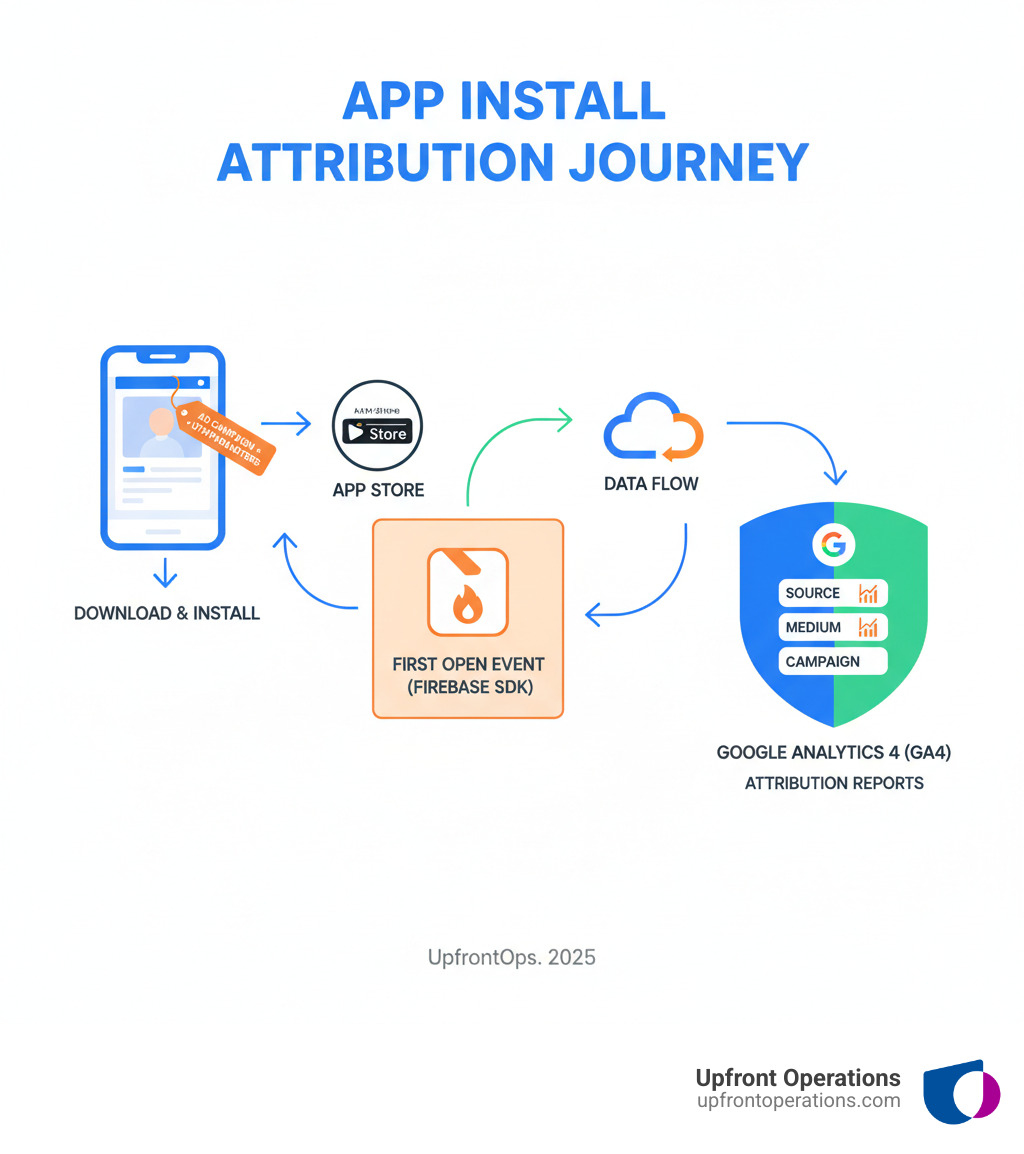
Properly tracking app install sources in Google Analytics requires a solid foundation. This means pairing Google Analytics 4 (GA4) with Firebase, Google's mobile development platform. Firebase is the essential bridge between your app and GA4's reporting.
Unlike Universal Analytics' session-based model, GA4 is event-based. Every interaction—a first open, a scroll, a purchase—is an event. This model is ideal for cross-platform tracking, following users from your website to your app.
The Google Analytics for Firebase (GA4F) SDK is key. Embedded in your app, it automatically captures the crucial first_open event when a user first launches your app, which is how GA4 tracks installs.
If the technical setup feels daunting, Upfront Operations offers On-Demand GA4 & Firebase Setup to handle the heavy lifting while you focus on growing your business.
The Firebase SDK integration is non-negotiable. Without it, GA4 has no data on your app installs.
First, set up a Firebase project. This is your command center for app analytics. The process then differs for Android and iOS.
Android setup involves adding a google-services.json file to your app project and updating your build.gradle files. Android automatically enables install tracking once the SDK is implemented.
iOS setup requires adding a GoogleService-Info.plist file to your Xcode project and configuring dependencies. You must also initialize the Firebase SDK in your app's startup code.
Getting the technical details right is critical. For expert guidance, our Mobile App Analytics Integration service ensures a seamless setup without the headaches.
With Firebase integrated, you must configure GA4 to receive the data. This involves creating a data stream for your app in your GA4 property.
In your GA4 property settings, go to "Data Streams" and choose "iOS app" or "Android app." This generates a unique Measurement ID for your app's data.
The critical step is linking Firebase to GA4. Follow the instructions provided during data stream creation to build this pipeline from your app's Firebase SDK into GA4's reporting engine.
Without this link, first_open events are lost. If GA4's interface is confusing, our Analytics Configuration & Audit service can optimize your setup for accurate data collection.
You might remember Universal Analytics (UA), which required manual setup for app tracking. Those days are gone.
UA's session-based model is outdated for today's event-driven, cross-platform app world. It couldn't provide the insights modern businesses need.
Google has sunset UA, making migrating to GA4 essential. Sticking with UA means missing out on robust, modern analytics. The switch is necessary to stay competitive.
With the foundation set, let's focus on how to track app install source in Google Analytics. The landscape has grown complex, especially with Apple's App Tracking Transparency (ATT) framework limiting access to the Identifier for Advertising (IDFA). We now rely on methods like SKAdNetwork, modeling, and UTM parameters.
The difference between Android and iOS tracking is significant. Android offers more direct attribution, while iOS requires navigating Apple's privacy rules. Deep linking has also become a crucial attribution tool.
If this complexity is overwhelming, our On-Demand Attribution Consulting can help you steer these challenges.
For Android, the Google Play Install Referrer API simplifies attribution by providing accurate referral information directly from the Play Store. When a user clicks a link to the Play Store, referrer information (including UTMs) is passed along. After install, the Firebase SDK queries the API to retrieve these details.
For Google Ads, auto-tagging automatically appends a unique identifier to your app links. When a user installs, GA4 can automatically attribute the source, medium, and campaign.
For non-Google campaigns (Facebook, email, etc.), you must build custom Play Store URLs with UTM parameters. These URLs tell GA4 exactly where each install originated.
A typical tagged Google Play URL looks like this:https://play.google.com/store/apps/details?id=com.your.app&referrer=utm_source%3Dfacebook%26utm_medium%3Dpaid_social%26utm_campaign%3Dsummer_promo
The referrer= parameter contains our encoded UTM data. utmsource identifies where the traffic came from, utmmedium specifies the marketing channel, and utm_campaign names your specific campaign.
Install tracking is automatic on Android with a proper Firebase SDK integration. However, using UTMs for custom campaigns is what provides the granular insights needed to optimize marketing spend.
iOS attribution is challenging due to Apple's App Tracking Transparency (ATT) framework, which limits access to the IDFA without user consent. However, several tools help us work within this framework.
SKAdNetwork is Apple's privacy-safe solution. GA4 integrates with it, but the data is aggregated and delayed, lacking real-time, granular detail. You can find more technical details in the Official Firebase documentation on SKAdNetwork.
Apple Search Ads attribution offers cleaner tracking for apps installed via Apple's ad platform. When a user clicks an Apple Search Ad and installs, GA4 logs a firebase_campaign event. To enable this, add the AdServices framework to your Xcode project.
Universal Links are Apple's deep linking solution. You can configure these links with UTM parameters for attribution, but be aware that UTMs may not survive App Store redirects without additional technical work.
Custom campaigns give you control over attribution beyond what's automated, letting you know exactly which efforts drive installs.
Manual tagging with UTM parameters is the foundation. Use utm_source, utm_medium, and utm_campaign consistently. Untagged campaigns are reported as direct traffic, losing attribution. You can also use utm_term for keywords and utm_content to differentiate ads.
For example, an Instagram campaign link might look like:https://play.google.com/store/apps/details?id=com.your.app&referrer=utm_source%3Dinstagram%26utm_medium%3Dpaid_social%26utm_campaign%3Dq3_acquisition_campaign%26utm_content%3Dcarousel_ad_v1
For advanced control, the campaign_details event lets you manually send attribution data to the Firebase SDK right after installation. The subsequent first_open event will use this information, which is useful for overriding defaults or when standard methods fail.
URL builder tools help create error-free, properly formatted URLs, preventing tracking issues caused by typos. Google offers a free Campaign URL Builder that simplifies this process.
Custom campaigns are essential for tracking non-Google ad networks, social media, and email. While Google Ads has auto-tagging, everything else (Meta, TikTok, newsletters, etc.) requires manual UTM tagging for proper attribution in GA4. Diligent custom campaign setup transforms guesswork into actionable intelligence, providing the data needed to confidently optimize your marketing budget.
Now it's time to turn data into insights. In GA4, acquisition reports are key to understanding install sources, using dimensions like first_user_source and first_user_medium. However, you'll encounter (direct) or (not set) traffic, and Google's data modeling to fill privacy gaps.
If these reports are confusing, our On-Demand Analytics Reporting service can translate the data into clear, actionable insights.
In GA4's Acquisition section, you'll use two main reports. The User acquisition report focuses on the first touchpoint (first_user_source/medium), answering "Which channel brings new users?". The Traffic acquisition report shows what drives individual sessions, helping you understand ongoing engagement.
When analyzing reports, you'll see the attribution trio: Source (e.g., google), Medium (e.g., cpc), and Campaign (e.g., summer_promo).
GA4 treats app installs as first_open events, at which point it attributes the install based on available campaign information. You might also see firebase_campaign events, which provide extra detail from Apple Search Ads or auto-tagged Google campaigns.
(not set) often means a tracking error, like a typo in a UTM parameter. (direct) means the user opened the app without a clear source, or the tracking chain was broken.
Crucially, set up conversion events in GA4 to measure not just install volume but user value. A few high-value users are better than many who don't convert.
GA4 is powerful, but it has limitations. Understanding them helps set realistic expectations and know when expert help is needed.
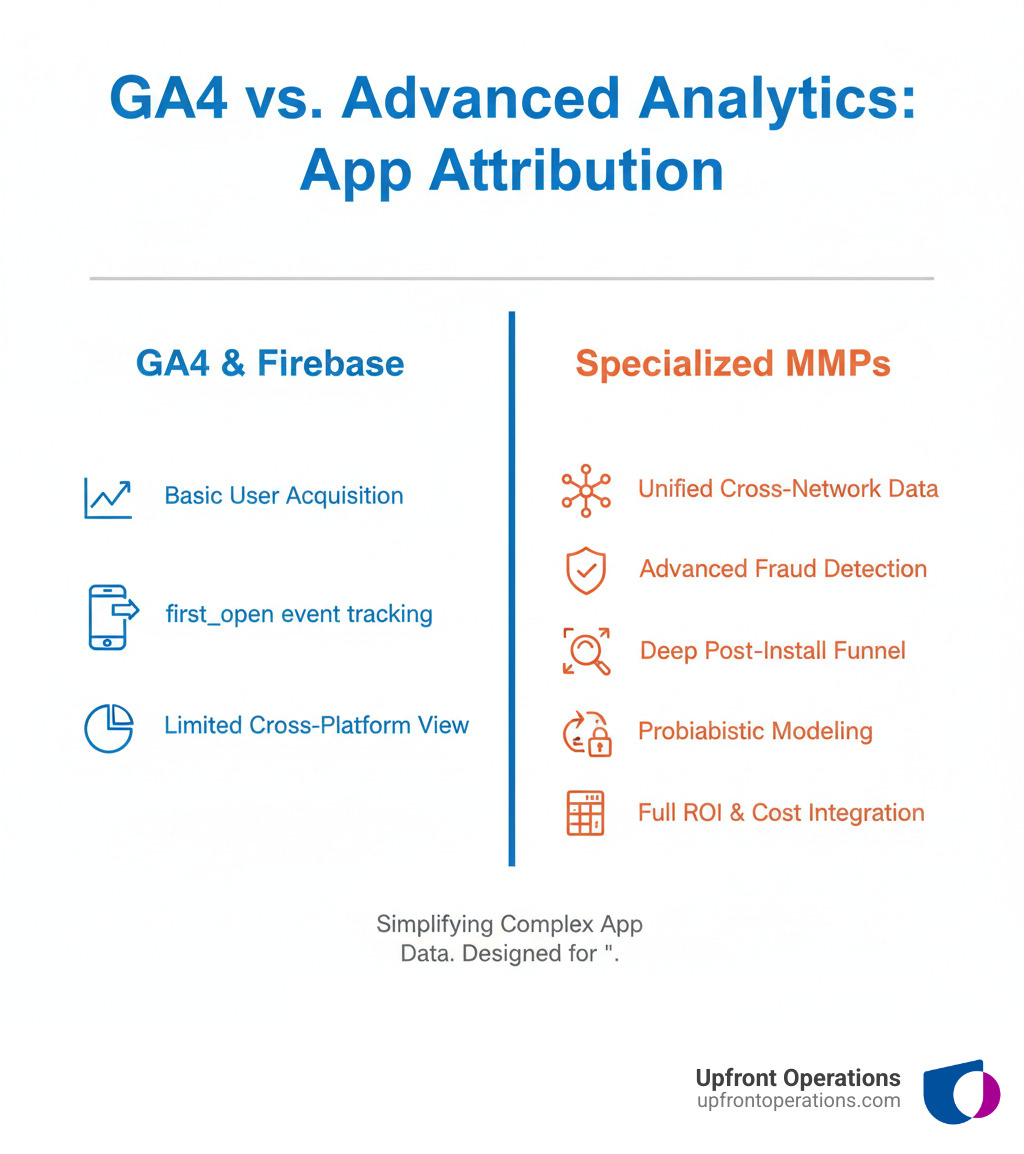
These limitations don't mean GA4 isn't the right tool. For most businesses, it's excellent. However, overcoming these challenges often requires custom configurations and expert analysis—areas where on-demand expertise can bridge the gap.
Knowing how to track app installs is one thing; implementing it flawlessly is another. If you're bogged down by troubleshooting, it's time for reinforcements.
Our experts excel at advanced troubleshooting, quickly diagnosing issues like mysterious (not set) or (direct) traffic. We also provide:
The beauty of on-demand expertise is getting world-class help exactly when you need it, without the overhead of a full-time hire or long-term agency contract. At Upfront Operations, we create systems that impact revenue across the entire customer lifecycle. If the complexity of attribution is holding you back, our on-demand model can turn your data into unstoppable momentum.
We get it – figuring out how to track app install source in Google Analytics can be a puzzle. Here are answers to some common questions.
Use custom campaigns with UTM parameters. Tag the destination URLs for all your non-Google/Apple campaigns (e.g., Facebook, TikTok, email) with utm_source, utm_medium, and utm_campaign. For Android, add these to a referrer parameter in the Play Store URL. For iOS, embed them in deep links (Universal Links). For advanced cases, you can use the campaign_details event to manually pass attribution data to the Firebase SDK.
This is due to Apple's privacy policies. The App Tracking Transparency (ATT) framework requires user consent to track them across apps, which many users decline. This limits access to the IDFA. Apple's alternative, SKAdNetwork, provides attribution data that is aggregated and delayed, lacking the real-time, user-level detail available on other platforms. To compensate, GA4 uses modeled conversions to estimate installs, which fills some gaps but isn't direct measurement.
No, not for GA4. The Firebase SDK is essential for tracking app installs and other events in Google Analytics 4. It's the required bridge that sends data from your app to GA4. Older SDKs for Universal Analytics are not compatible with GA4's event-based model. Integrating the Firebase SDK is a mandatory first step.
We've covered the essentials of tracking app install sources in GA4, from setting up the Firebase SDK to navigating Android and iOS attribution. The key takeaway is the power of custom campaigns with UTM parameters. Proper tagging is your best tool for attributing installs from any marketing channel.
Analysis is where the value emerges. GA4's User acquisition report shows which marketing efforts are truly driving growth. We also acknowledged the limitations, especially on iOS, where privacy rules mean working with incomplete data and statistical modeling. This is the new reality of mobile attribution.
Mastering attribution isn't about perfect data; it's about making smart decisions with the data you have. Understanding which channels drive valuable users allows you to optimize spend, refine strategy, and boost ROI.
The complexity can be overwhelming. That's why Upfront Operations provides on-demand experts to manage everything from analytics setup to pipeline optimization, ensuring your acquisition efforts drive revenue. We believe the problem isn't the tools, but disconnected systems. We connect your analytics to your sales pipeline to help you scale with momentum.
Don't let attribution complexity be a roadblock. Let our experts turn your data into clear, actionable insights that drive real business results.