Unlocking App Growth: A Guide to Google Analytics Install Tracking
Learn how to track app installs in google analytics, optimize campaigns, and drive app growth with GA4, Firebase, and best...
Learn how to track app installs in google analytics, optimize campaigns, and drive app growth with GA4, Firebase, and best...

How to track app installs in google analytics is a critical skill for any business looking to measure mobile marketing success and optimize advertising spend.
Here's the quick answer for tracking app installs in Google Analytics:
first_open event - GA4 automatically records this when users first open your app.Without proper tracking, you can't tell which campaigns drive downloads, identify high-value users, or optimize your ad budget for maximum ROI.
The mobile landscape is complex, with iOS 14+ privacy changes and the shift from Universal Analytics to Google Analytics 4. Tracking now requires understanding event-based models, Firebase integration, and privacy-preserving methods like SKAdNetwork.
The stakes are high. Companies that master app install attribution see 2x higher conversion rates for ad clicks landing in apps compared to mobile websites, according to Google's research. Meanwhile, businesses with disconnected tracking systems face broken pipelines and an inability to prove marketing ROI.
I'm Ryan T. Murphy, founder of UpfrontOps. Over the past 12 years, I've helped companies fix their marketing funnels and master how to track app installs in google analytics. My experience with complex integrations and attribution models shows what works for measuring mobile app success.
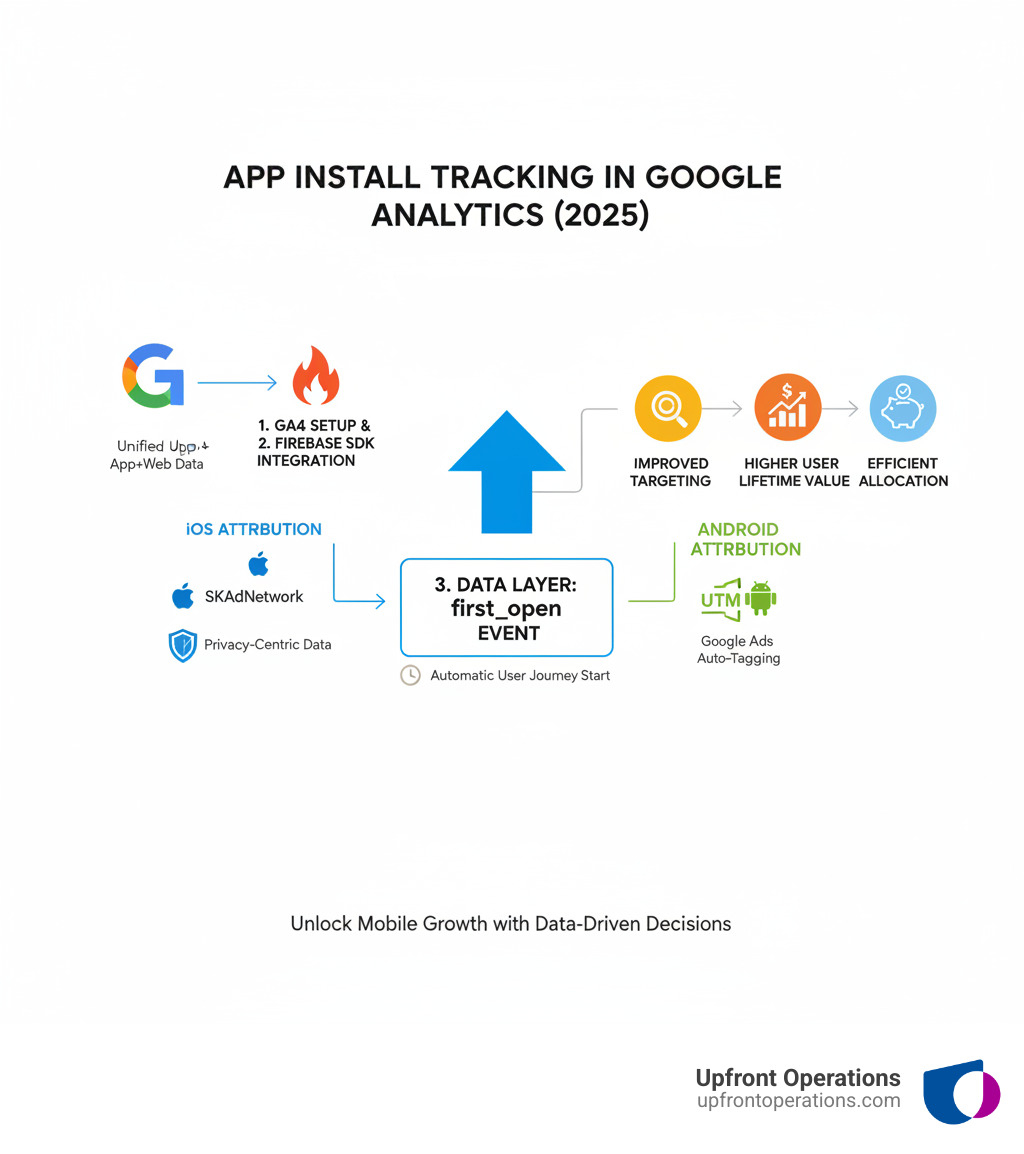
Before diving into attribution, let's build a solid foundation. The launch of Google Analytics 4 (GA4) was a dramatic shift, but it's great news for tracking app installs in Google Analytics.
GA4 was built for today's multi-device world. Unlike the website-focused Universal Analytics, GA4 treats all interactions—clicks, app opens, purchases—as events. This event-based approach means GA4 can track users seamlessly as they move between your website and mobile app, eliminating fragmented user journeys.
Universal Analytics was outdated for mobile apps. GA4's event-based model makes tracking app installs in Google Analytics more natural and accurate.
The key is the first_open event, which fires when a user first opens your app after installation and the Firebase SDK loads. It signals a new user in GA4. This is powerful because GA4 can connect the dots across a user's journey, such as seeing a brand on social media, visiting the website, and then downloading the app days later.
| Feature | Universal Analytics (UA) | Google Analytics 4 (GA4) |
|---|---|---|
| Data Model | Session-based, Pageviews | Event-based, Parameters |
| App Install Event | Custom event tracking, install hit (legacy) | first_open (automatically collected) |
| Web & App Data | Separate properties, complex integration | Unified data streams in one property |
| Privacy | Less emphasis on automatic anonymization | Automatic IP anonymization, data expiration after 14 months |
| Cross-Platform Journey | Challenging to connect | Designed for seamless cross-platform user understanding |
To track installs, you need GA4 working with Firebase, Google's mobile development platform. The setup is straightforward.
First, create your GA4 property. This is your command center for all web and app analytics data—your single source of truth.
Next, set up a Firebase project for your mobile app. Firebase collects data from your app and sends it to GA4. Each app version (iOS and Android) typically gets its own project.
The crucial step is linking Firebase to GA4. In your Firebase project settings, use the integration option to connect to your GA4 property. This ensures app data flows smoothly into your GA4 reports.
Finally, your development team must install the Firebase SDK into your app's code. For iOS, this means configuring the SDK in Xcode; for Android, it involves updating the build.gradle file. The SDK uses your GA4 Measurement ID to send data to the right place.
Once complete, your app automatically collects data, including the first_open event that signals a successful install. This allows you to focus on understanding and optimizing your user acquisition.
With the foundation set, let's explore attribution methods in GA4 to see which marketing efforts drive growth.
GA4 attributes app installs by linking the first_open event to campaign details from the campaign_details event. This helps pinpoint the source, medium, and campaign that led to the download.
Tracking Android installs benefits from Google's integrated ecosystem.
utm_source, utm_medium) to these links. When the user opens the app and first_open fires, GA4 attributes the install based on these UTMs.https://play.google.com/store/apps/details?id=com.yourapp&referrer=utm_source%3Dblog%26utm_medium%3Darticle. The Firebase SDK parses these for GA4.Tracking iOS installs is more nuanced due to Apple's privacy focus, specifically the iOS 14+ App Tracking Transparency (ATT) framework.
first_open occurs.first_open events from Firebase/GA4 for attribution.Attributing installs from paid campaigns is critical for optimizing ad spend.
first_open as a conversion event in GA4 and import it into Google Ads. This allows Google Ads to use it for bidding strategies like Target CPA.first_open Conversion Event: The Firebase SDK automatically collects the first_open event. You must mark it as a conversion in GA4 to track installs properly.first_open to specific sources and campaigns.Once tracking is set up and data is flowing, it's time to analyze your GA4 reports. Let's turn those numbers into actionable growth strategies. When you master how to track app installs in google analytics, you open up insights about which marketing efforts are truly moving the needle.
GA4's Acquisition reports are your marketing command center for analyzing which channels bring you the most valuable users.
The User Acquisition Report is key. It shows how users found and installed your app by attributing each first_open event to its source. You'll see metrics like new users and engagement time, all broken down by acquisition channel. This report connects your marketing spend to actual app installs. For Google Ads, you'll see source=google and medium=cpc. For an influencer campaign, you might see source=instagram and your specific campaign name.
The Traffic Acquisition Report shows how all sessions are acquired, not just first-time installs. It provides a complete picture of how users return to your app. GA4 attributes first_open events to the most recent non-direct traffic source, giving you clean data. By digging into dimensions like First user source, First user medium, and First user campaign, you can see which marketing efforts deserve more budget.
For example, a client saw a large drop-off between START_INSTALL and FINISH_INSTALL events for their Google Workspace app. This insight led to a streamlined installation flow that boosted completion rates by 40%.
An install is just the beginning. What happens next? GA4 helps you understand if new users stick around.
Session duration and screens per session are your app's "stickiness" metrics. Longer sessions and more screen views usually mean users are finding value.
In-app purchases and custom events reveal the deeper story. While GA4 tracks some purchase events automatically, the real value comes from setting up custom events that matter to your business, like completing a tutorial or adding items to a cart.
Tracking these micro-conversions can transform growth. One e-commerce client found that users who completed profile setup were 3x more likely to purchase. They redesigned their onboarding and saw a 25% boost in conversions.
The User Retention Report shows what percentage of users return to your app. High retention means you've built something people want to use repeatedly.
Building audiences for remarketing based on post-install behavior is highly strategic. You can create segments like "installed but didn't complete onboarding" and export them to Google Ads for laser-focused campaigns. The key is to act on this data, optimizing your entire funnel from first click to loyal customer.
Mastering how to track app installs in Google Analytics requires careful planning. At Upfront Operations, our elite fractional sales operations experts have seen how small tracking mistakes can derail marketing campaigns.
The mobile landscape is tricky, with privacy changes, walled gardens, and attribution gaps. However, the right approach provides clear insights into your app's performance.
Accurate attribution requires a systematic approach that scales with your business.
first_open as a primary conversion in GA4. This tells Google Ads that installs are a key metric, helping optimize bidding strategies.Here's how to handle common mobile tracking challenges.
Here are answers to common questions about how to track app installs in Google Analytics.
This is a key distinction. An 'install' is the app download from an app store. Google Play can track these automatically for Android.
A first_open is the GA4 event recorded when a user opens the app for the first time after the Firebase SDK initializes. This confirms the app was launched by a user.
For attribution in GA4, first_open is your key event. It's what counts for measuring marketing campaign success, as a download is useless if the app is never opened.
While technically possible, avoiding Firebase makes tracking unnecessarily difficult. The Firebase SDK is the Google-recommended standard for native GA4 integration. Other Mobile Measurement Partners (MMPs) exist, but GA4 is designed to work seamlessly with Firebase for a unified app and web analytics experience. Without it, you'd need significant custom development and would miss out on automatic event collection.
To track QR codes, create a custom URL with specific UTM parameters before generating the code. For example, your URL could include utm_source=qr_code, utm_medium=offline, and utm_campaign=summer_promo. When a user scans the code, downloads, and opens the app, GA4 will attribute the first_open event to your QR code campaign.
Using a URL builder or a deep linking solution like URLgenius ensures your attribution data is passed correctly, even through different app stores or "walled garden" browsers. Companies use this to track everything from business cards to billboard ads, gaining valuable insights into offline marketing efforts.
Mastering how to track app installs in Google Analytics is your key to understanding marketing effectiveness. We've covered setting up GA4 and Firebase, navigating iOS privacy, and using attribution models.
Without proper tracking, you're wasting marketing dollars. In today's competitive landscape, you can't optimize what you don't measure.
When you get it right, the payoff is huge. You'll see better campaign performance, higher user lifetime values, and know exactly which channels are worth your investment. The key is to act: set up GA4, integrate Firebase, and ensure first_open events are firing. Then, layer in more advanced attribution like UTMs and SKAdNetwork.
This is an ongoing process of adaptation as the mobile ecosystem evolves. Once you've mastered user acquisition, the real work of converting those users begins. That's where solid sales operations become crucial.
At Upfront Operations, we often see companies nail user acquisition but fail to convert users into customers. Poor CRM management leads to lost leads, and marketing efforts don't translate into revenue.
We deliver on-demand solutions traditional agencies can't match, from essential microservices like business email setup to elite fractional sales operations experts who can optimize your entire conversion funnel. Our on-demand approach means you get exactly what you need, when you need it—no long-term contracts or bloated retainers, just results-driven support that scales with you.
Ready to turn those tracked app installs into actual deals? Explore our services and find how we can help you build an unstoppable revenue engine that converts every hard-earned user acquisition win into sustainable business growth.