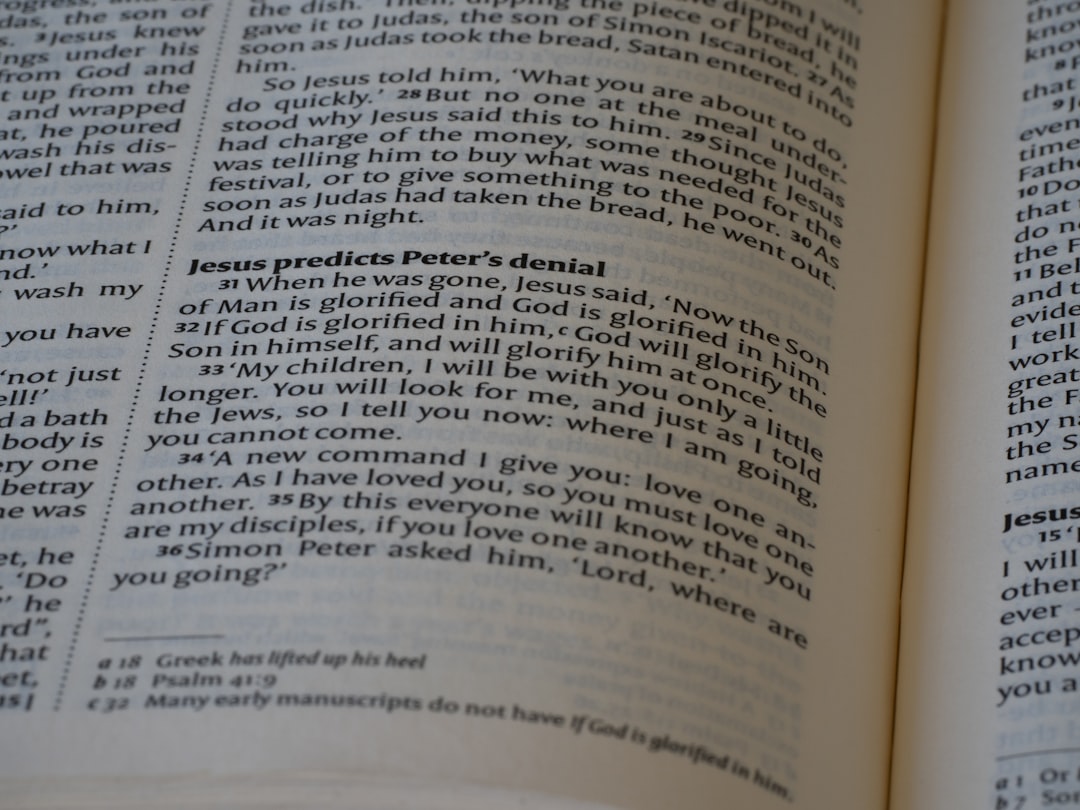Why Your CRM Success Depends on Best Practices, Not Just Implementation
A CRM best practices guide is essential because while CRM systems can deliver an average ROI of $8.71 for every dollar spent, a staggering 15-69% of CRM projects fail due to poor implementation and adoption.
Quick Reference: Essential CRM Best Practices
- Set clear goals and KPIs - Align CRM objectives with business outcomes.
- Ensure data quality - Maintain clean, accurate customer information.
- Drive user adoption - Provide role-specific training and ongoing support.
- Leverage automation - Use workflows to eliminate manual tasks.
- Integrate systems - Connect CRM with your essential business tools.
- Measure and optimize - Track ROI and regularly refine processes.
- Focus on collaboration - Break down silos between teams.
Your CRM is the central hub for customer relationships. But in 2025, with customers expecting instant, personal responses and teams working from anywhere, a CRM only drives results if it's set up with clear goals, clean data, and consistent use. Effective implementation can lead to a 65% increase in sales and a 50% boost in productivity. Poor execution leads to an expensive tool your team avoids.
This guide will show you how to transform your CRM from a contact database into a growth engine. I'm Ryan T. Murphy, founder of UpfrontOps. Over 12 years, I've helped 32 companies implement CRMs that cut sales cycles and open uped millions in revenue. This guide distills everything I've learned about turning CRM projects into competitive advantages.

The Foundation: Strategic Planning for CRM Success

A well-planned CRM strategy is your roadmap to success. A Customer Relationship Management (CRM) system is a platform for managing all your company's interactions with current and potential customers. It's a central hub that stores customer data, tracks communications, and provides insights across sales, marketing, and service. With 71% of customers expecting personalized interactions according to Salesforce research, a CRM is indispensable for delivering the custom experiences they demand.
What are the Core Benefits of Implementing a CRM System?
Implementing a CRM system offers transformative benefits:
- Centralized Customer Data: A single source of truth for all customer interactions, eliminating data silos and ensuring every team member has a complete picture.
- Improved Sales Productivity: Automation and clear pipeline visibility let sales teams focus on selling, not admin work, leading to higher lead conversion rates.
- Improved Customer Retention: A 360-degree customer view empowers your service team to provide personalized support, boosting loyalty and retention by up to 27%.
- Insightful Analytics: Real-time dashboards provide data-driven insights into sales performance and customer behavior, enabling smarter strategic decisions.
- Increased Revenue and ROI: These benefits combine to drive significant growth, with CRMs showing an average ROI of $8.71 for every dollar spent.
How to Choose the Right CRM for Your Business
The "best" CRM is the one that aligns with your unique business needs. Here's a streamlined approach to choosing wisely:
- Identify Your Needs and Goals: First, define what you want the CRM to achieve. Are you focused on increasing sales, improving service, or streamlining marketing? Document your specific pain points.
- Prioritize User-Friendliness: The best CRM is the one your team will actually use. Prioritize an intuitive interface over an exhaustive feature list.
- Consider Scalability and Integration: Choose a system that can grow with your business and integrate seamlessly with your existing tools like email, marketing automation, and accounting software.
- Evaluate Customization: The CRM should be flexible enough to adapt to your unique workflows without becoming overly complex.
- Assess Budget and ROI: Understand the total cost (licensing, implementation, training) and project the potential return on investment based on your goals.
- Seek Expert Guidance: Read independent reviews and consider a free trial. For objective advice, Upfront Operations offers on-demand consulting to help businesses, especially small businesses and solopreneurs, select a system that truly fits.
Setting Clear Goals and KPIs from the Start
A CRM without clear goals is a ship without a rudder. Set SMART (Specific, Measurable, Achievable, Relevant, Time-bound) goals and Key Performance Indicators (KPIs) from day one.
Align CRM goals with broader business objectives. Here are a few examples:
- Sales Goal: Increase lead conversion rate by 15% in six months.
- KPIs: Lead-to-customer rate, sales velocity, win rate.
- Service Goal: Improve customer satisfaction.
- KPIs: Customer Satisfaction Score (CSAT), Net Promoter Score (NPS), average case resolution time.
- Adoption Goal: Achieve 85% user adoption within 90 days.
- KPIs: CRM login frequency, percentage of key fields completed.
Choose no more than three primary KPIs tied directly to business outcomes. Review them quarterly to ensure your CRM efforts are always driving meaningful results.
Your Blueprint for Implementation and Adoption

CRM implementation isn't about technology—it's about people. I've seen million-dollar systems gather digital dust because teams weren't properly supported, and I've watched simple setups transform businesses because everyone was on board. The difference is a clear blueprint for execution.
The Essential Steps of the CRM Implementation Process
Successful CRM implementation follows a clear, phased path. Rushing these steps is a recipe for failure.
- Findy and Requirements: We dig deep to understand how your team actually works, identifying pain points and essential information needs.
- Planning and Roadmapping: We create a realistic timeline, assign responsibilities, and define what success looks like.
- System Configuration: We build a system that fits your team, setting up custom fields, sales pipelines, and automation to eliminate busywork.
- Data Migration: We carefully move your customer data from old systems and spreadsheets into one clean, organized place, ensuring data integrity.
- User Training: We provide role-specific training that shows each person exactly how the CRM makes their job easier.
- Testing and QA: We test everything to ensure the system works as expected before it goes live.
- Go-Live and Support: Launch day isn't the finish line. We provide hands-on support to answer questions and solve problems. For smaller businesses, our on-demand CRM support is a lifesaver during this phase, and our on-demand website builds and business email setup microservices help you capture leads and connect outreach on day one.
Common Challenges and How to Overcome Them
Most CRM implementations stumble over the same few problems. Here's how to clear them.
- Low User Adoption: The silent killer of CRM projects. Solution: Involve end-users in the design process from the start. When people help build the system, they feel ownership.
- Poor Data Quality: Garbage in, garbage out. Solution: Establish clear data entry standards and use validation rules. Regular data audits are non-negotiable.
- Over-Complication: Trying to solve every problem on day one. Solution: Start simple. A CRM your team can use today is better than a perfect system they might use someday.
- Lack of Leadership Buy-In: As detailed in the Harvard Business Review article "CRM Done Right", projects fail when executives don't actively use the system. Solution: Ensure leadership champions the CRM by using it daily for reporting and updates.
Best Practices for Ensuring Successful CRM Adoption and Usage
Driving adoption comes down to supporting your people through change.
- Involve End-Users Early: People support what they help create. Involve sales reps in pipeline design and service agents in case management configuration.
- Provide Role-Specific Training: Focus on making each person an expert in the parts of the CRM that matter to their daily work.
- Ensure Leadership is Active: When the CEO updates deals and the VP of Sales runs reports in the CRM, it sends a powerful message that this is how the business now operates.
- Foster Continuous Learning: CRM mastery is a journey. Build ongoing education through monthly check-ins or by leveraging on-demand expert support for specific challenges. For small businesses, fractional sales operations experts can guide this process without the overhead of a full-time hire.
The Modern CRM Best Practices Guide: Data, AI, and Integration
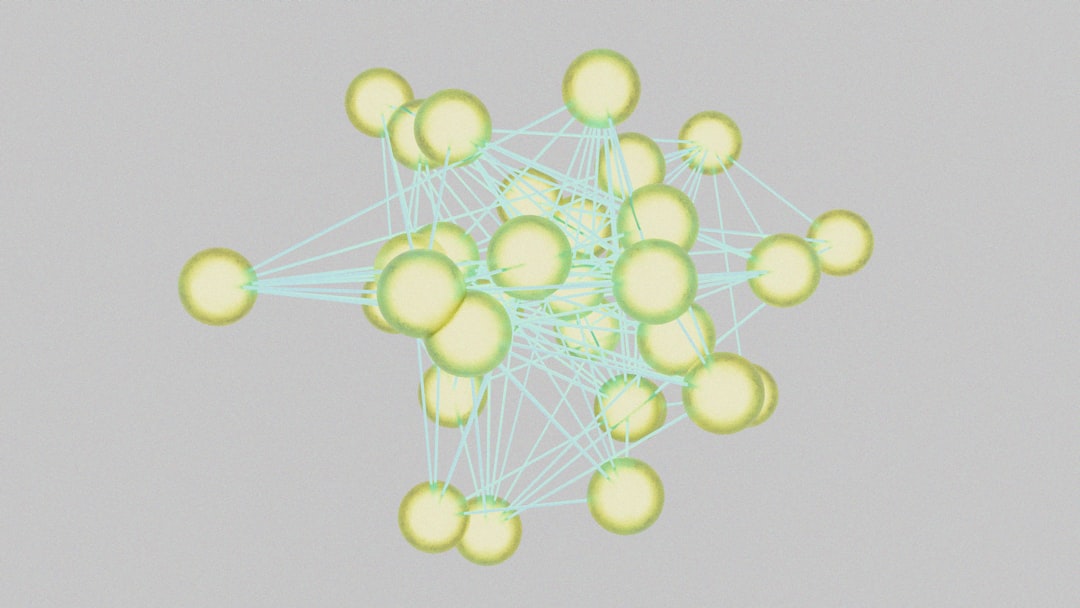
A CRM that only stores contacts is a missed opportunity. In 2025, successful businesses are turning their CRMs into intelligent command centers that run on clean data, smart automation, and seamless integrations. This is a cornerstone of any modern CRM best practices guide.
The Critical Role of Data Quality and Management
Poor data leads to poor decisions. With only 35% of sales pros fully trusting their organization's data, it's clear that data management is a critical issue. The goal is to make your CRM a reliable source of truth.
- Data Entry Standards: Establish clear, consistent rules for how information is entered.
- Data Validation Rules: Use built-in features to prevent typos and incomplete records.
- Regular Data Audits: Schedule monthly or quarterly clean-ups to merge duplicates and remove outdated information.
- Clean Data Migration: Before moving data into a new CRM, take the time to clean and standardize it. It's far easier to fix issues before migration than after.
Proper data management breaks down data silos, ensuring sales, marketing, and service teams are all working from the same playbook.
How Automation and AI Boost Your CRM
Modern CRMs use automation and AI to handle routine tasks, freeing your team to focus on high-value activities like building relationships and closing deals.
- Automated Workflows: Instantly assign new leads, send welcome emails, or create follow-up tasks so no opportunity slips through the cracks.
- AI-Powered Lead Scoring: AI analyzes behavior to identify which prospects are most likely to buy, helping your sales team prioritize their efforts.
- Personalized Lead Nurturing: Go beyond generic emails. AI helps tailor messages based on a prospect's individual interests and engagement level.
- Predictive Analytics: AI can identify customers at risk of churning or spot upselling opportunities, helping you act proactively. Companies using AI in their CRM report revenue increases of up to 30%.
Ensuring a Unified View Through Seamless Integration
A frustrating 70% of business apps don't work together, creating disconnected workflows. Your CRM should be the central hub that connects your entire tech stack.
- Email and Calendar Integration: Automatically log every email, meeting, and call in your CRM for a complete interaction history without manual entry.
- Marketing Automation Platforms: Sync engagement data from marketing campaigns directly into the CRM, giving sales reps x-ray vision into a prospect's interest.
- Customer Support Tools: Make support tickets and resolution history visible in the CRM, enabling your entire team to provide informed, empathetic service.
At Upfront Operations, our CRM management services focus heavily on creating these seamless connections. A unified view of the customer is what separates good companies from great ones. When your tools work together, everything from lead nurturing to pipeline optimization becomes easier. Find out more info about our services and how we can help.
Measuring Success and Scaling with Your CRM
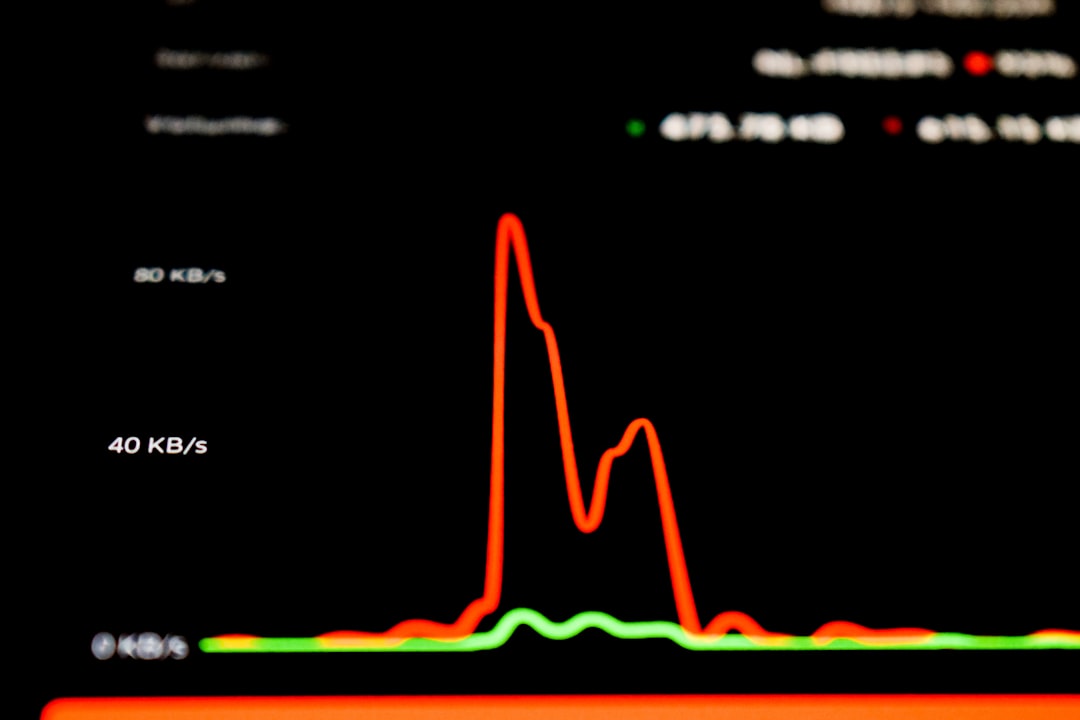
Implementing a CRM is just the beginning. The real value comes from measuring what's working and scaling the system as your business grows. This is how you achieve that impressive ROI of $8.71 for every dollar spent.
How to Measure the ROI of Your CRM Investment
If you can't prove your CRM is making money, it's just an expense. Measuring ROI is about understanding its real-world impact on your business.
The formula is simple: (Revenue Gain - Investment Cost) / Investment Cost = CRM ROI. The key is tracking the right KPIs. Before you go live, benchmark your current performance on metrics like:
- Sales cycle length
- Lead-to-customer conversion rate
- Customer retention rate
- Time spent on administrative tasks
After implementation, track these same metrics. A shorter sales cycle, higher conversion rate, and improved retention are clear indicators of a positive ROI. Quarterly reviews will help you monitor performance and identify areas for improvement.
How Small Businesses Can Leverage CRM Effectively
CRM levels the playing field for small businesses. You don't need a massive sales ops team to get incredible results.
- Start Simple: Focus on core features like contact management and pipeline tracking. Don't try to implement everything at once.
- Choose Cloud-Based Solutions: They offer predictable costs, require minimal IT overhead, and scale easily as you grow.
- Be Agile: Small businesses can adapt their CRM strategy quickly based on real-world feedback, a major advantage over larger corporations.
This is where Upfront Operations' on-demand approach is a game-changer. Instead of hiring a full-time employee, you can access elite expertise for specific tasks like initial CRM setup, pipeline optimization, or data migration. Our microservices model provides professional-grade results without the high cost of a full-time hire.
Factors That Influence the Cost of CRM Implementation
Understanding CRM costs upfront prevents budget surprises. The total investment depends on several factors:
- Software Licensing: Usually a per-user, per-month fee. Choose a tier that matches your actual needs.
- Customization: The more you tailor the system, the higher the implementation cost.
- Data Migration: The complexity of cleaning and importing data from old systems can significantly impact the cost.
- Training: A crucial investment for user adoption.
- Ongoing Support: For larger companies, our fractional sales operations experts offer enterprise-level expertise at a fraction of the cost of a full-time hire in an expensive market like New York.
Frequently Asked Questions about CRM Best Practices
After helping dozens of companies with their CRM systems, we've heard every question imaginable. Here are the most common ones, with straight answers based on our experience.
What are the most common mistakes to avoid with a CRM?
These simple, avoidable mistakes can sink a CRM investment. Be sure to watch out for them.
- Poor Data Discipline: When data entry is inconsistent and clean-ups are skipped, the CRM becomes an unreliable junk drawer that no one trusts.
- Low User Adoption: If the team doesn't use the system, it's just an expensive subscription. This often stems from poor training or an overly complex setup.
- Over-Complicating the Setup: Trying to build the perfect, all-encompassing system from day one leads to a tool that's too confusing to use. Start simple and evolve.
- Lack of Process Alignment: The CRM should support your team's workflow, not force them into an inefficient process they'll just work around.
- No Ongoing Maintenance: Businesses evolve, and so should your CRM. Without regular reviews, the system will become outdated and irrelevant.
How often should I review my CRM processes?
We recommend quarterly reviews. This is frequent enough to catch issues early without being a burden. During these check-ins, focus on:
- Pipeline Stages: Do they still reflect how you sell?
- Data Quality: Run audits for duplicates and incomplete records.
- User Feedback: Ask your team what's working and what's not.
- New Features: Adopt relevant updates that solve real problems for your team.
For businesses without dedicated staff, our on-demand CRM management services can handle these reviews, ensuring your system stays optimized.
What is the single most important factor for CRM success?
Without a doubt, it's user adoption. Everything else is secondary.
A CRM is only as powerful as the people who use it consistently. We've seen basic tools transform businesses because everyone used them, and expensive systems fail because they were ignored. User adoption drives data quality, ROI, and collaboration. This is why every decision, from selection to training, must serve one goal: making the CRM so valuable that your team wants to use it every day. Our fractional sales operations experts specialize in the change management needed to make this happen.
Conclusion: Make Your CRM an Unstoppable Growth Engine
We've covered the entire journey in this CRM best practices guide, from strategic planning to measuring success. But reading about best practices is just the first step. The real change happens when you stop just using your CRM and start mastering it.
Mastering your CRM means shifting your mindset. It's not just another tool; it's the central nervous system of your customer relationships. It requires setting clear goals, maintaining pristine data, and ensuring your team doesn't just tolerate the system—they accept it.
The technology is rarely the real challenge. The make-or-break moments happen during implementation and the ongoing management that follows. This is where having the right partner makes all the difference.
At Upfront Operations, we've seen businesses struggle with plummeting user adoption and deteriorating data quality. That's why we built our services around on-demand CRM management and support. Whether you're a solopreneur needing a basic CRM setup or a growing company requiring sophisticated pipeline optimization, we provide the exact expertise you need, when you need it.
Our approach is different. We don't lock you into long-term contracts. Instead, we offer targeted microservices and fractional experts to solve your specific challenges. You get elite-level expertise and proven strategies without the overhead of a full-time hire.
Your CRM should work for you, not the other way around. When managed correctly, it becomes an unstoppable growth engine—nurturing leads, providing critical insights, and giving you the customer visibility to turn a good business into a great one.
Ready to transform your CRM from a contact list into a revenue-generating powerhouse? We're here to help.
Get a custom quote for your sales operations needs and let's build the growth engine your business deserves.